Here are the step by step instructions to add a RAC database to 12c Grid. There is a catch in adding Clustered Databases is, when you try to discover (and add) a cluster databases like you do a standalone database,
12c Grid does not show you an error but the process doesn’t complete. It is because of a missing a required step.
Lets Start.
Deploy agents on all the nodes.
After all the agents are deployed to all nodes, we will add “Oracle Cluster and High Availability Service”.
Select Add Targets --> Add Targets manually
select “Add Targets Using Guided Process” and select “Oracle Cluster and High Availability Service”.
Select one of the nodes which is part of the your cluster.No need to select all hosts.
Click on Discover Target
If you get an error - "No Cluster Was Found On The Host"
Workaround I: Execute the following commands on all cluster nodes, then try to discover the CRS target from EM console
- <AGENT_HOME>/agent_inst/bin/emctl stop agent
- export CRS_HOME=<CRS_HOME>
- <AGENT_HOME>/agent_inst/bin/emctl start agent
Workaround II: Discovery the cluster target manually by specifying target properties
- Setup/add targets/add targets manually
- Add Targets Declaratively by Specifying Target Monitoring Properties
- Target Type:Cluster
- Monitoring Agent: Choose one of the nodes of the cluster
- Click on "add manually"
- Enter the following details:-
Target Name: <enter the name of the cluster target*>
Oracle Home: <oracle home of the cluster*>
Scan Name: <enter scan name*>
Scan Port: <enter scan port*>
ONS Port: <enter ONS port*> - In the section "Cluster Host and High Availability Services Targets" the node which was chosen will be shown. Click on "add" and choose the other nodes of the cluster.
- Click on save
It’ll discover the other nodes, and show you the findings so you may edit them if required. Click “Next”, review and then save the cluster.
Now we have the cluster information, so we can add our clustered (RAC) database.
Go to “Add Targets Manually” page again, select “Add Targets Using Guided Process” and select “Oracle Database, Listener and Automatic Storage Manager”.
Now you need to select “cluster” which was set up earlier. Click “Next”.
It will discover database, instances and ASM. Then you need to select the checkboxes of the discovered targets, enter the reqd passwords and click “Next”.
You’ll be able to review the result and add the database to EM12c by clicking “Save”. So we successfully added our RAC Databases(s) to EM12c.
How to Configure EMC VNX storage Plugin - Configure EMC Plugin for OEM
How to Configure EMC VNX storage Plugin - Configure EMC Plugin for OEM
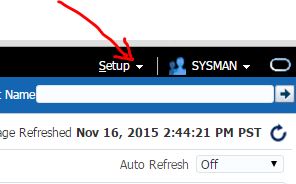







Oracle Home: is what ?
ReplyDeleteGrid home or Database home ?